Apex Pro (DEX) Guide - How to Trade Bitcoin on Apex Pro Decentralised Exchange
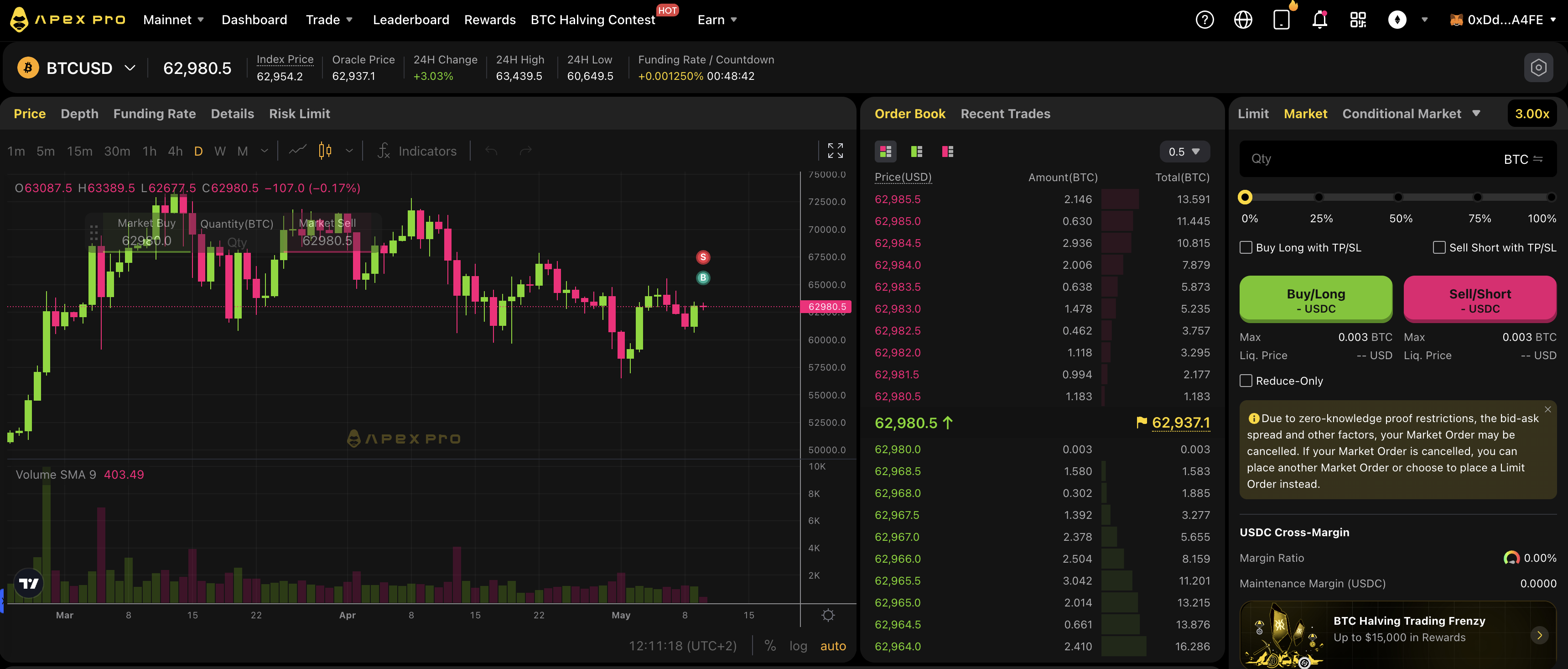
Decentralised exchanges are becoming more popular and gaining more trading volume among crypto traders. In this article we’ll dive into one of the most known DEX’s which is the Apex Pro DEX. We’ll cover anything you need to know from creating an account to how to open your first trade, which things you need be careful with and many more!
What is Apex Pro?
Apex Pro is an decentralised exchange focused on perpetual futures contracts for derivative traders. This means traders can trade crypto using leverage while being completely in charge of their own funds. It was launched in 2022 and built by Bybit, one of the most used centralised exchanges. This is also visible in the exchange interface as it looks pretty similar as to that of Bybit. If you’d like to know more about all the functionalities and go into the technicals you can view this Apex Pro Exchange review. Now let’s start using this platform!
Create an account
Creating an account on Apex Pro Exchange is very simple. The only thing you need is a third-party wallet to connect with the exchange. There is no other information needed like regular KYC or a passport.
Creating an account with socials
You can also create an account using socials like Twitter or email. Apex pro integrated a Multi-Party Computation (MPC) wallet service with Particle Wallet. This is just an easy option if you don’t already have a wallet.
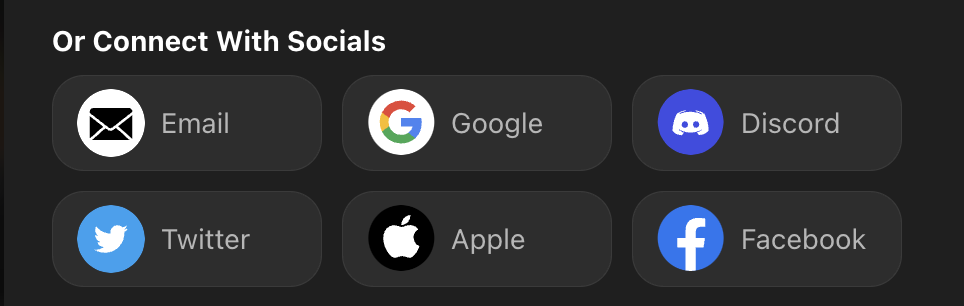
Different wallet types
The most common wallet types that you can connect to Apex Pro are MetaMask, Trust wallet, Coinbase wallet and you can even connect your Bybit wallet to the exchange.
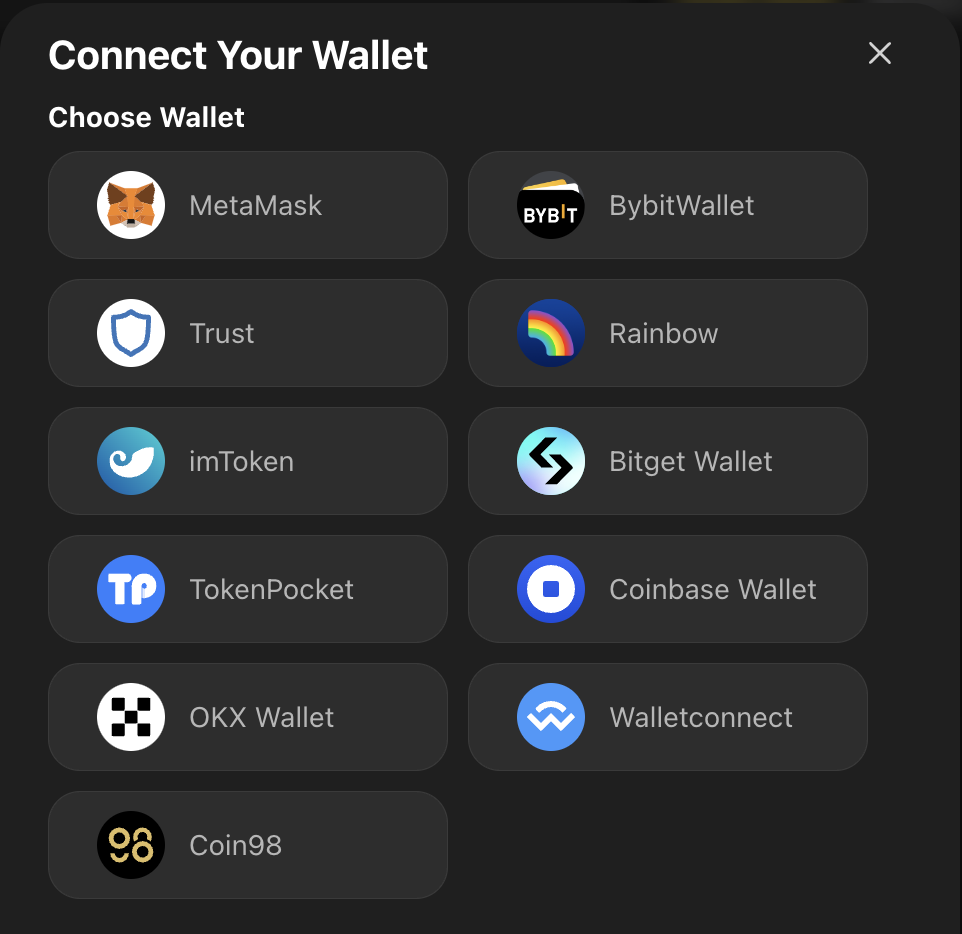
Once you connect your wallet you need to sign a message.
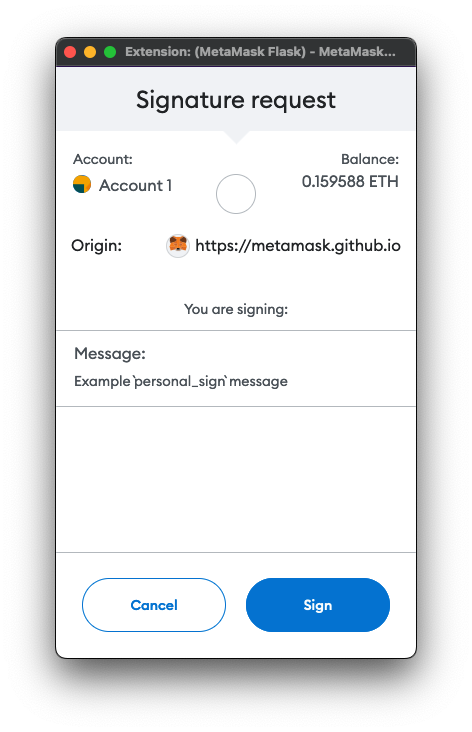
Deposit
When you have your wallet connect to Apex Pro you need to make a deposit. You can only deposit from you third-party wallet like Metamask. You can deposit from multiple chains and you even can deposit Ethereum which will automatically be swapped to USDC as that is the main token Apex Pro uses to settle their trading contracts.
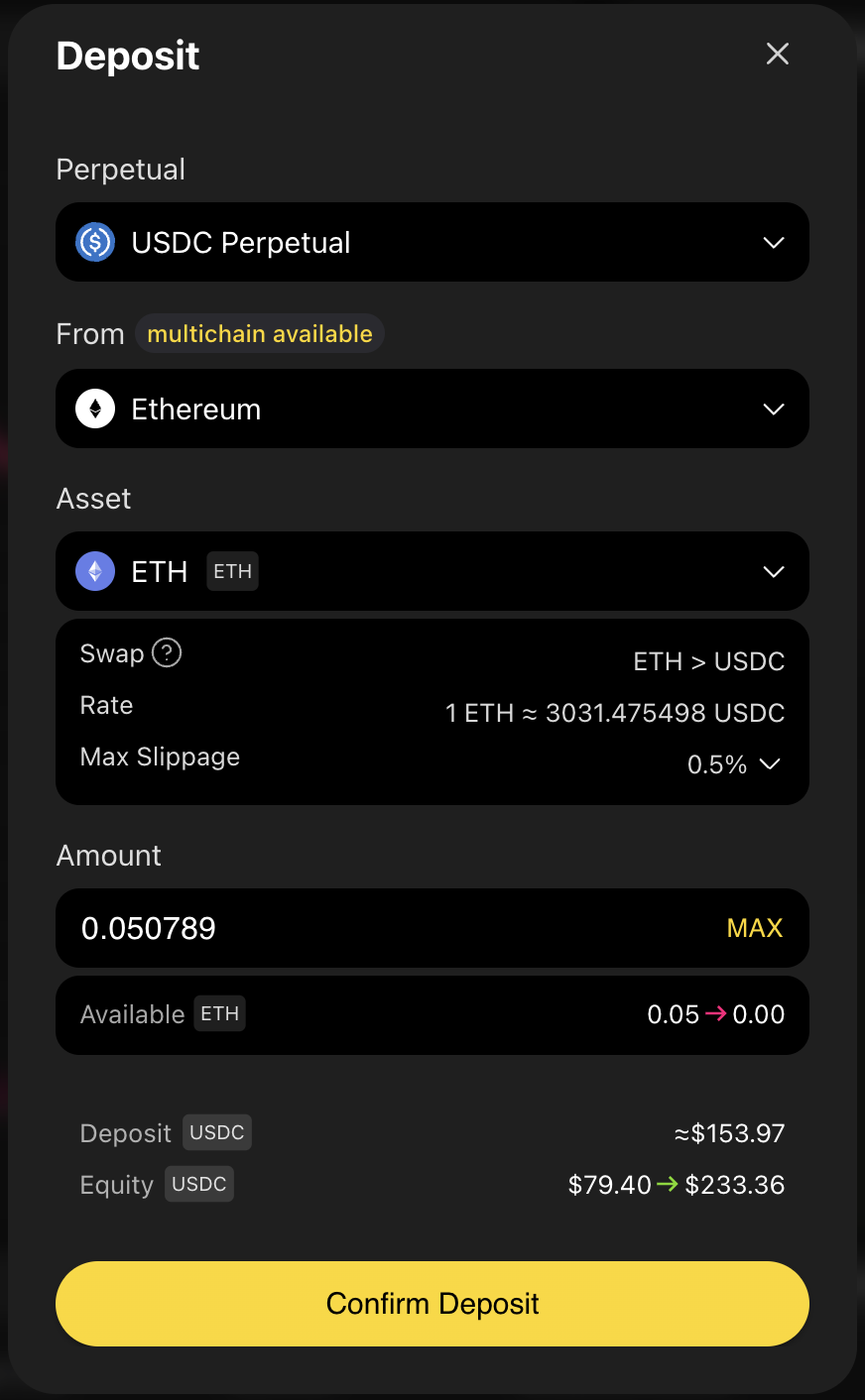
Apex Pro Trading pairs
Apex Pro uses USDT and USDC contracts. Both stablecoins have around 20 trading pairs and the highest volume is logically for Bitcoin (BTCUSD) and Ethereum (ETHUSD), but you can also trade coins like AVAX, LINK, XRP, MATIC and many more!

Open a Trade
The interface looks very similar as to that of Bybit, this makes the platform easy-to-use. Opening a trade goes the same as on any other exchange. Select the trading pair you want to open a trade on, in our case we will open a long on BTCUSD.
Select order type, we’ll go for a market order. Set the leverage and the amount of USDC you want to use for the trade. You can go up to 30x leverage. Then click “Buy/Long” and you will see a confirmation of the trade. Click confirm and you’re positioned in a long trade.
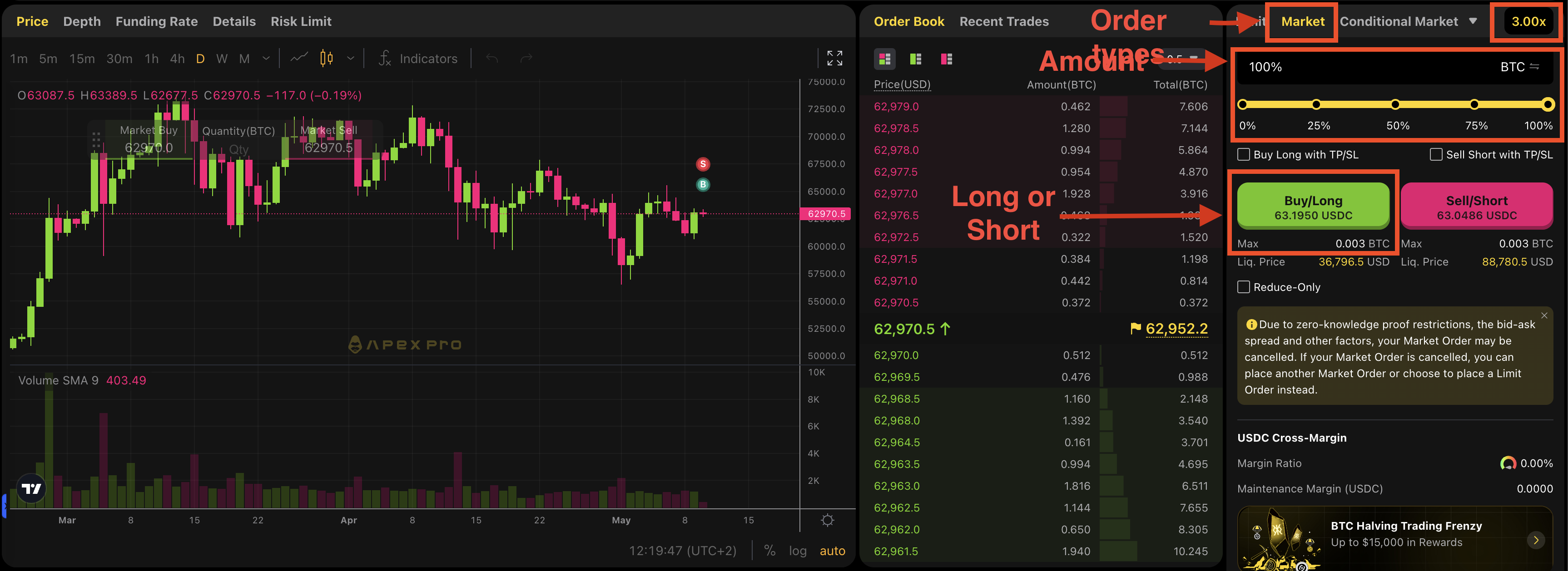
Close a trade
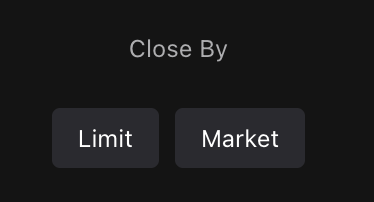
You can easily close this trade instantly using a market order. Click below “close by” on market order and click confirm. You now have closed the trade.
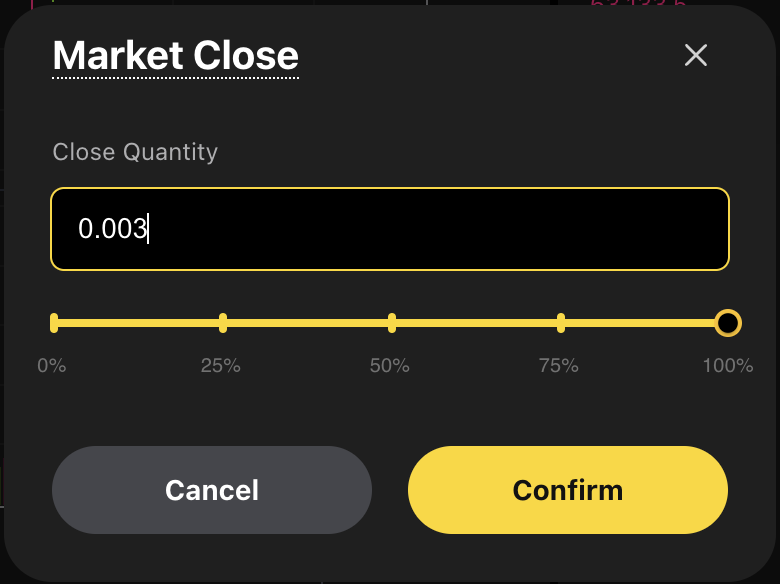
Withdraw funds
To withdraw your funds back into your wallet you’ll need to click on “Withdraw”. Here you can select if you want to withdraw USDC or USDT. Select the chain where you want to receive it. And you can select whether you want to have a fast withdrawal or a slow one. The fast one comes with an extra fee but you do have your funds almost instantly back in your wallet.

Summary
Apex Pro Exchange is a very easy-to-use DEX and definitely recommended for the ones that are not able to use a centralised exchange like bybit or want to have the advantage of self-custody over their own funds. Create an account on Apex Pro today and find out for yourself if you like it. Recently Apex Pro changed their main operations to Apex Omni.