Apex Omni Tutorial: Trade on Bybit’s Decentralized Exchange (Step-by-Step Guide)
Introduction to Apex Omni
Apex Omni is a next-generation decentralized exchange (DEX) developed by Bybit. It combines the user-friendly experience of a centralized exchange (CEX) with the security and transparency of decentralized finance (DeFi). Unlike traditional CEXs, Apex Omni allows users to trade directly from their wallets without the need for intermediaries, offering full control over their funds.
Built by Bybit, Apex Omni ensures fast transactions, high liquidity, and a fluid trading experience. If you’re familiar with Bybit, you’ll find that Apex Omni has a similar interface while providing decentralized features
Want to skip the tutorial and start trading right away? Visit Apex Omni and connect your wallet now!
Watch Our Step-by-Step Video Guide
Why Choose Apex Omni?
- Self-custody: Users retain full control over their assets.
- User-Friendly Interface: Familiar layout for Bybit users, making it easy to transition.
- Security & Transparency: No central authority controls your funds.
- Deep Liquidity: Competitive order book similar to CEXs.
- Fast Withdrawals: Instantly withdraw your funds into your wallet
Step-by-Step Guide to Using Apex Omni
1. Creating an Account
Since Apex Omni is a DEX, there’s no need to create a traditional account. Instead, follow these steps:
- Visit the Apex Omni website and click on Connect Wallet.
- Choose a compatible wallet (e.g., MetaMask, WalletConnect, Trust Wallet). You can also use your email.
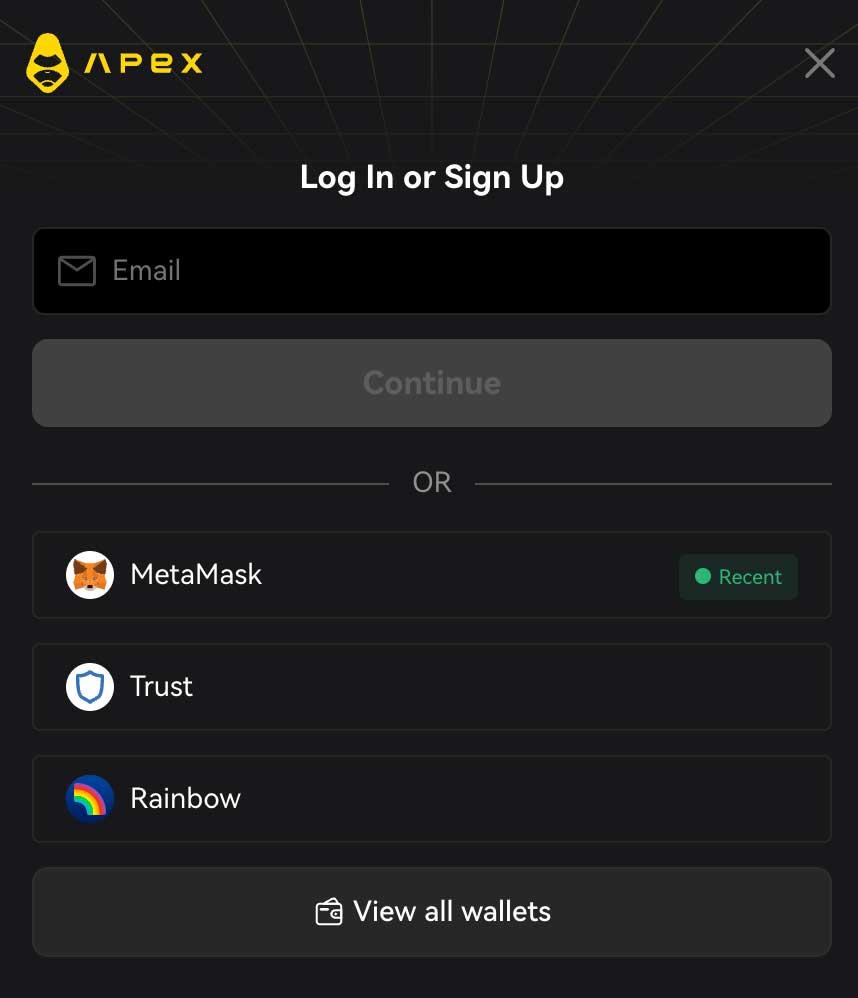
- Approve the connection and sign the transaction to authenticate.
- You are now ready to trade without providing personal information or undergoing KYC.
2. Depositing Funds
To trade on Apex Omni, you need assets in your connected wallet (e.g. Metamask or Trust Wallet).
- Ensure your wallet is funded with supported cryptocurrencies (USDT).
- If needed, you can send them from multiple chains (E.g. Ethereum, Arbitrum, BNB etc.)
- You can also use the function “Multichain Swap” to swap tokens on multiple chains for USDT. USDT is the main currency used in Apex Omni.
- Once the funds are in your wallet, transfer them to your perpetual account and rade immediately.
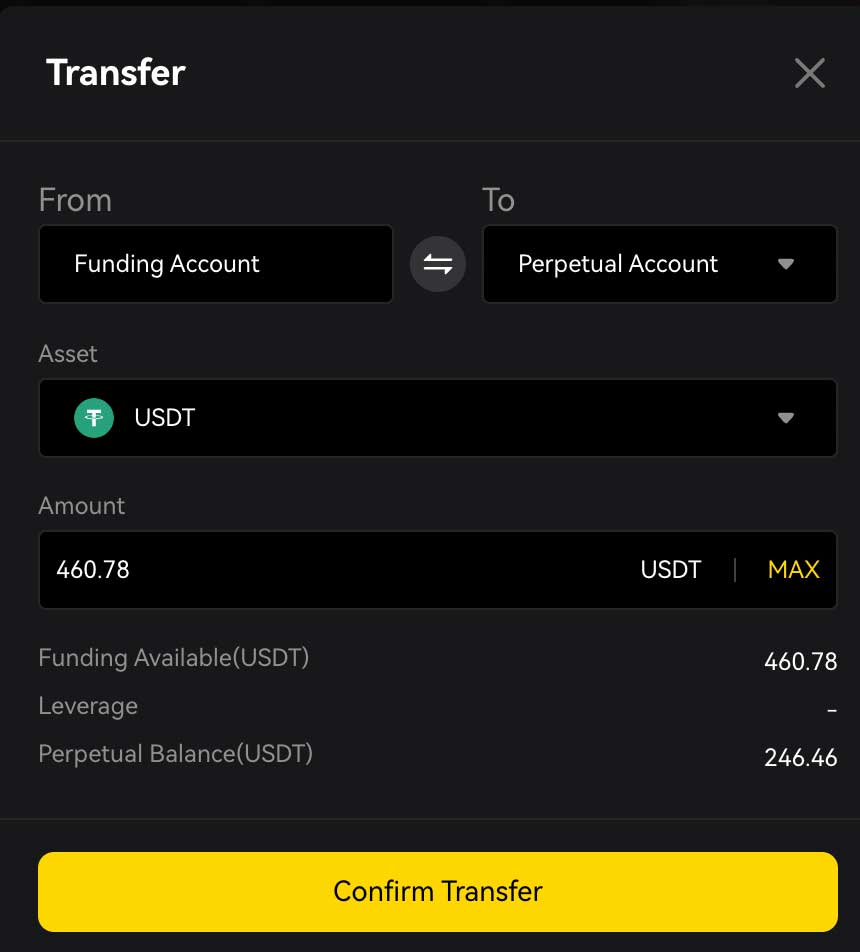
3. Placing a Trade
Trading on Apex Omni is straightforward and similar to using a CEX.
- Navigate to the Trading section and select your trading pair (e.g., ETH/USDT).
- Choose between Market Order (instant execution) or Limit Order (set your price).
- Enter the amount you want to buy or sell (Select Leverage).
- Click ”Buy/Long” Or “Sell/Short”
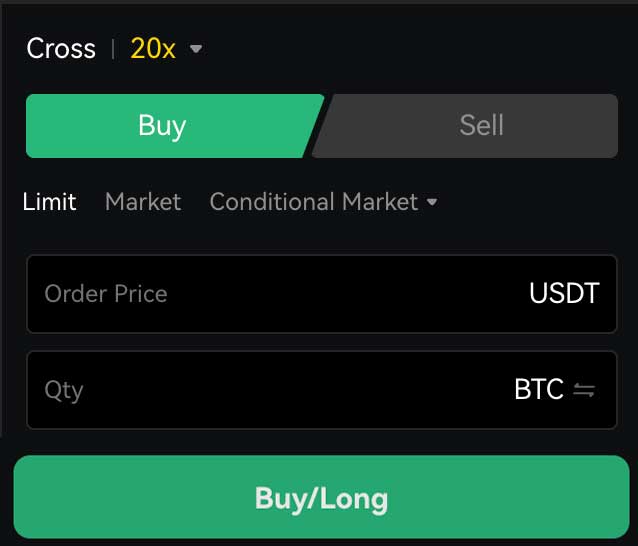
4. Withdrawing Funds
Since Apex Omni is decentralized, you can instantly withdraw your funds back to your 3rd party wallet like Metamask.
- Transfer funds to your funding account.
- Click “Withdraw” and choose between a normal or fast withdrawal. Fast withdrawals are happening instantly on-chain.
Additional Apex Omni Features
Apex Omni Vaults
Apex Omni Vaults allow users to earn passive income by providing liquidity to the platform. Users can deposit USDT or other supported assets into vaults and receive rewards based on market activity. It's quite similar to "Copy-trading". Apex Omni recently also launched their Apex Protocol Vault which makes it possible for investors to generate passive in come through liquidation fees.
Apex Grid Bots
Apex offers automated grid trading bots that help traders optimize their trades by buying low and selling high in volatile markets. These bots can be configured based on preferred trading strategies.
Apex Social Points
Apex Social Points reward active traders and community members for engagement. Users can earn points by trading, referring friends, or participating in governance activities. These points can be redeemed for trading fee discounts and exclusive perks. Apex Omni occasionally offers deposit bonuses for new users.
Conclusion
Apex Omni offers the best of both worlds, Bybit’s trading experience combined with the security and transparency of DeFi. Whether you’re new to DEXs or an experienced trader, this platform makes decentralized trading simple and efficient.
Start Trading on Apex Omni Today! Connect Your Wallet Now
Frequently Asked Questions (FAQ)
1. Is KYC required to trade on Apex Omni?
No, Apex Omni is a decentralized exchange, so users can trade without undergoing KYC. You only need to connect your wallet.
2. What wallets are supported on Apex Omni?
Apex Omni supports wallets like MetaMask, Trust Wallet, WalletConnect, and more. Users can also sign in with an email.
3. Can I use Apex Omni on my mobile device?
Yes! Apex Omni is mobile-friendly and works with mobile wallets like MetaMask and Trust Wallet.
4. What is the main trading currency on Apex Omni?
USDT is the primary trading currency, but users can swap tokens from multiple chains using the Multichain Swap feature.
5. How can I earn rewards on Apex Omni?
You can earn rewards by participating in Apex Omni Vaults, using Grid Bots, and collecting Apex Social Points through trading and referrals.