CoinW Account Setup - How to Create an Account, Claim Deposit Bonus and Deposit Funds
CoinW is a cryptocurrency exchange serving users in over 120 countries. Its growing popularity means that it has some innovative products and services you may be interested in. To have the right to explore the cryptocurrency exchange’s offerings, you’ll need first to create an account and at least deposit some funds into the account. Here, we look at the easiest way to become a recognized CoinW exchange user.
How to Create an Account
There are two ways of creating a CoinW account. One is by using an email address and the other is using a mobile phone number. To kickstart the process, access the exchange’s main page and click “Register” on the upper right-hand corner of the page.

If you choose the email option, note that you can manually enter the email by clicking “Google at the bottom.” For this illustration, let’s use a mobile phone (everything else is the same). Click on the “Phone” tab, provide a valid mobile phone number, tick the box on “I have read and agree to the terms of use,” and click “Register.”
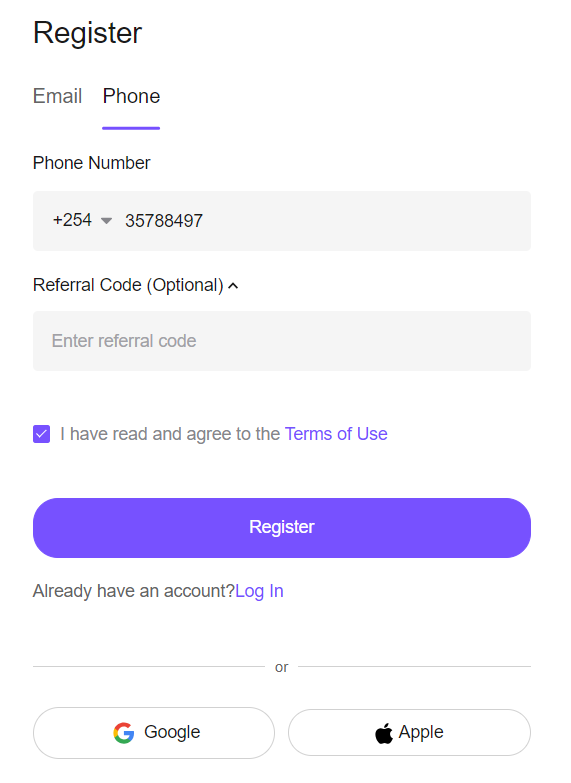
Next, complete the puzzle and the exchange will send you a 6-digit code that you’ll enter in the spaces provided before you are allowed to set a password.
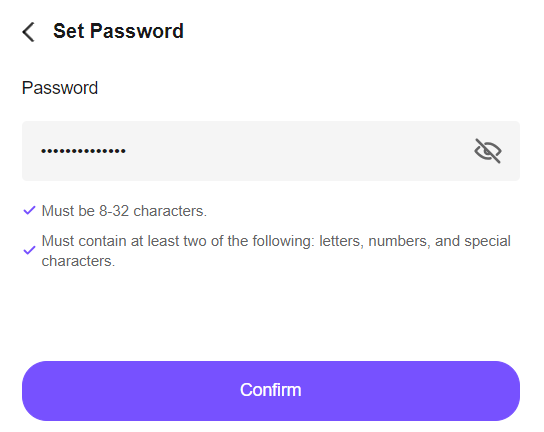
Enter a passkey to elevate your account security by clicking “Continue.” On the next window, verify your phone number, again, click “Confirm” and choose “Continue” to add a passkey.
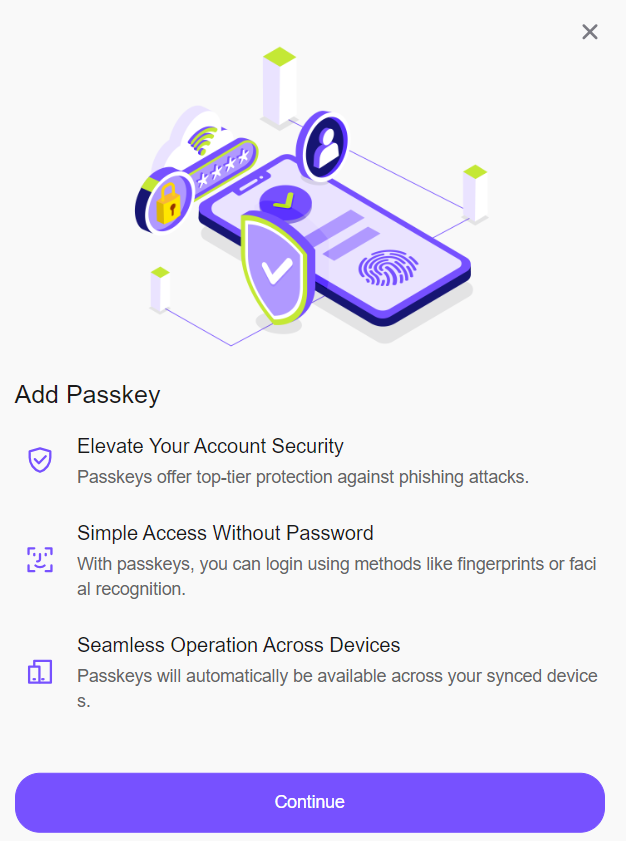
If you choose to use a phone, select the option, scan the QR code, and open the link on your phone. Follow the onscreen prompts to finish setting up a passkey.
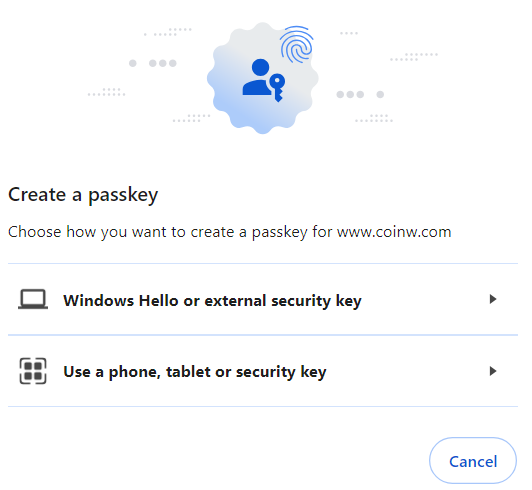
How to Deposit Funds into CoinW
Now that you have an account, click “Deposit” on the upper right-hand side of the homepage. Next, select the crypto you want to deposit and the blockchain to generate a deposit address. You can copy the address or use the QR code indicated to deposit funds from an external source.
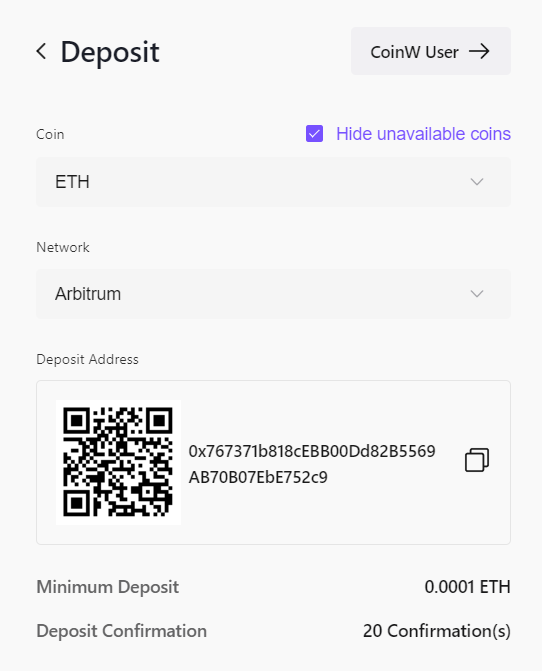
CoinW also supports depositing funds using HyperPay. Note that the HyperPay option requires you to first download the HyperPay app.
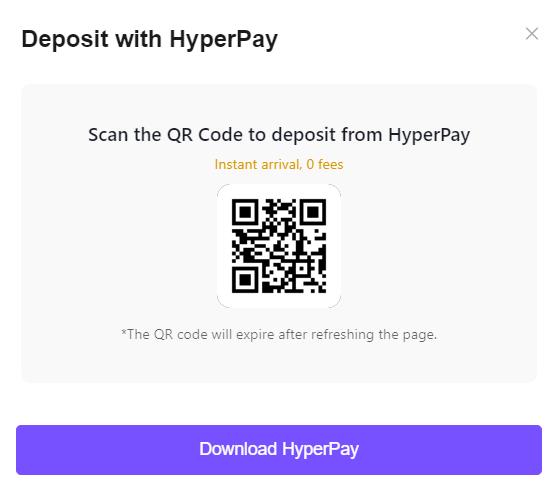
CoinW Deposit Bonus
CoinW Exchange offers various deposit bonuses to its users. When you sign up using our affiliate link, you're able to get the highest deposit bonus available of up to $30,500. If you sign-up without an affiliate link, you can get a bonus of up to $1,000.
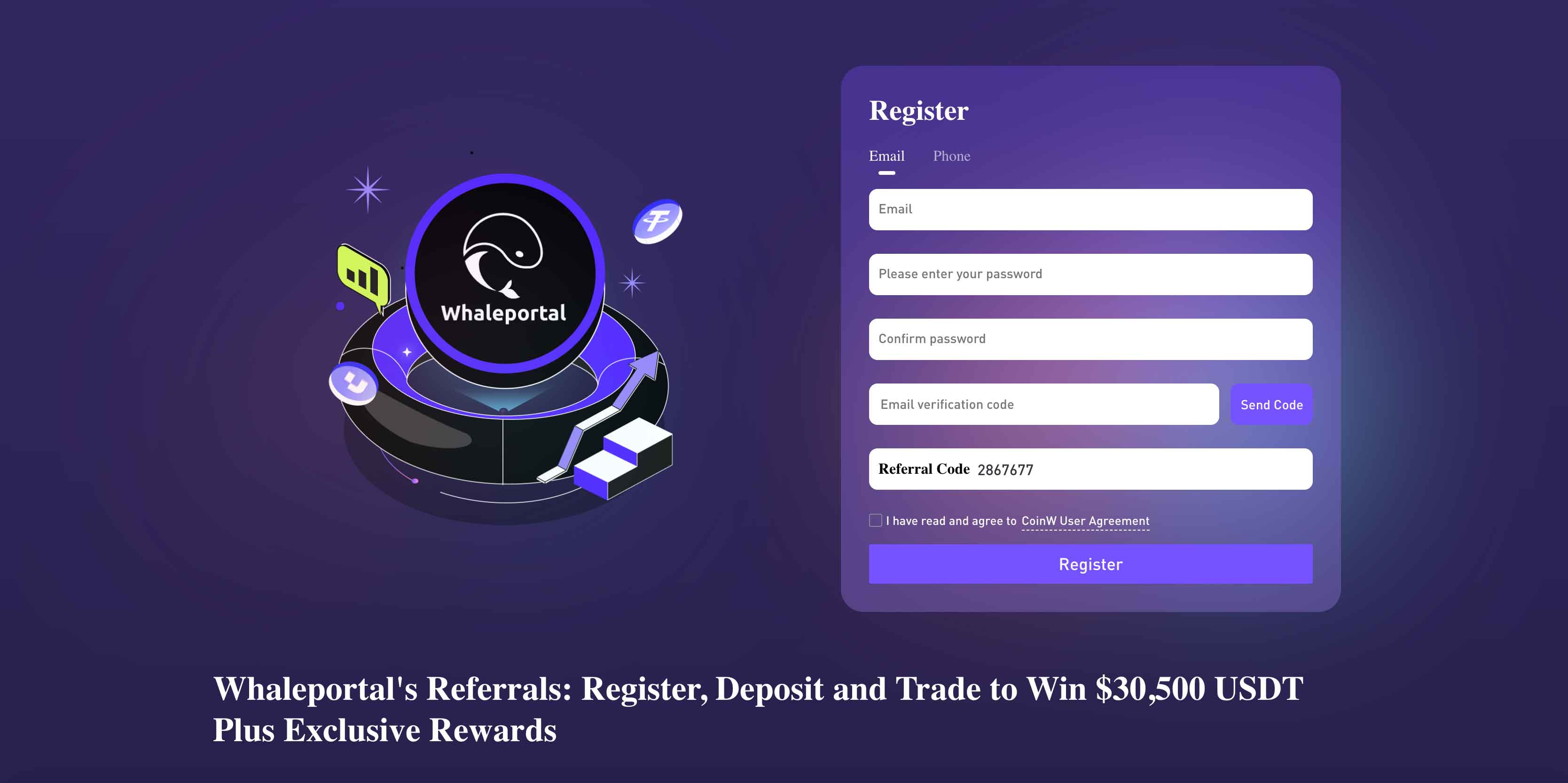
How to Verify a CoinW Account
A freshly created account gives you access to some services on the platform. To access the full range of services, you need to verify your account. To do this, hover over your profile avatar and choose “Identity verification.”
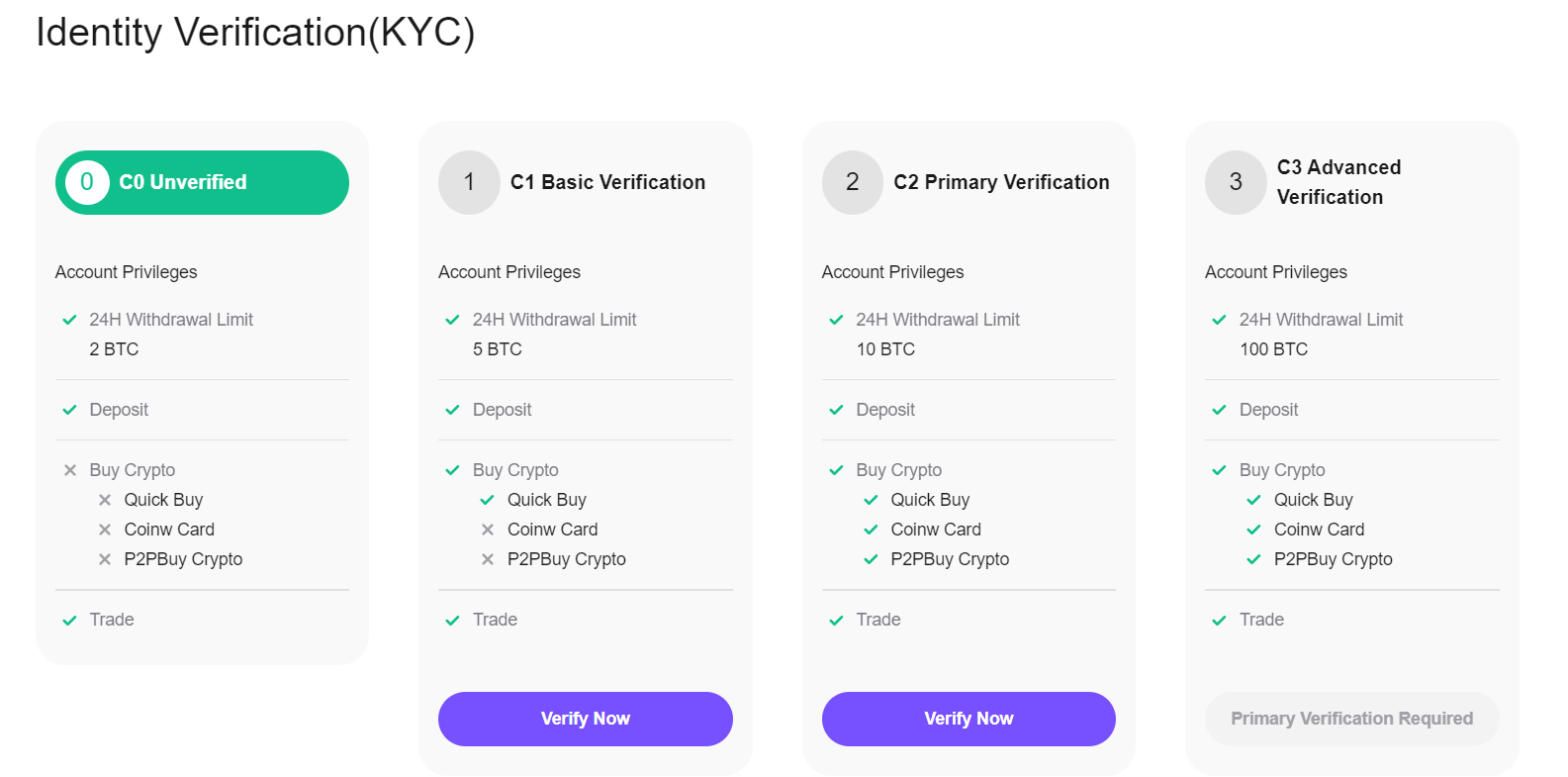
Click “Verify Now” under “C1 Basic Verification.” Next, specify your country (only supported countries are on the list), enter your name, ID type, ID number, and date of birth, upload a copy of your ID, and Click “Submit.” Wait for the exchange to verify the details provided.
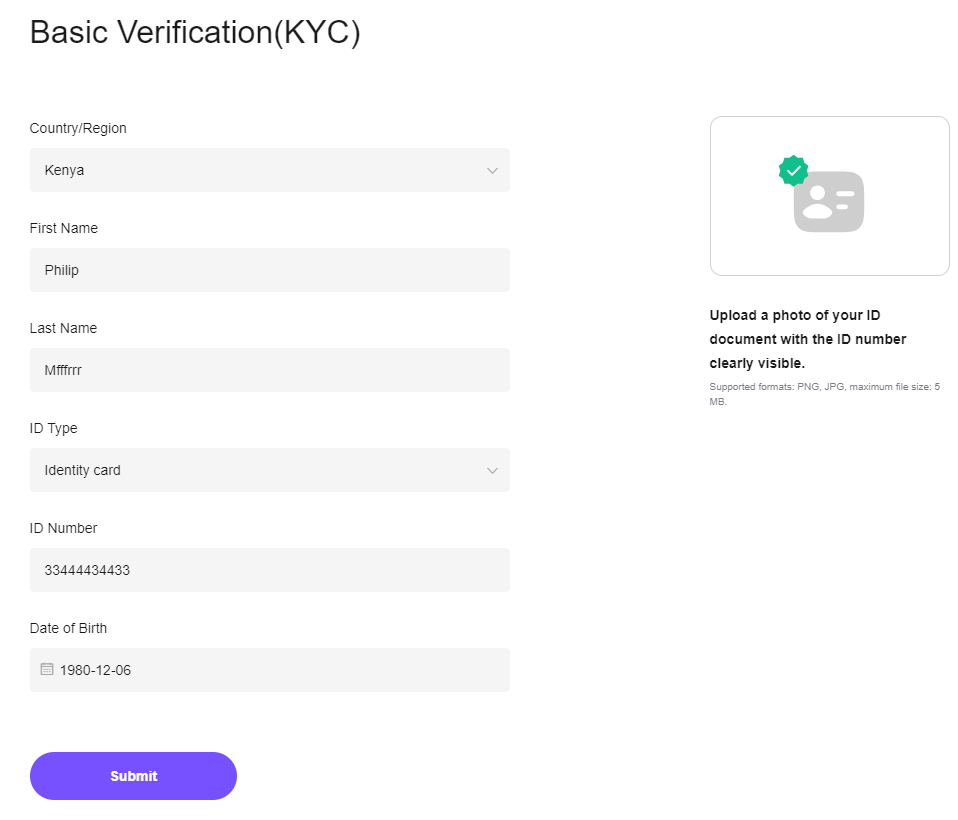
In conclusion
CoinW is among the few cryptocurrency trading exchanges that give users access to its services without first going through the identity verification process. If you aren’t interested in extra services like P2P trading, the CoinW card, or Quick Buy, you may choose to use the platform without verifying your identity.
The account creation process is also pretty simple compared to other exchanges that require you to still provide an email address even when you choose to create an account using a mobile phone.
If you want to trade on CoinW you can create an account here.