Phemex Exchange - How to Create an Account, Claim Deposit Bonus, Verify KYC and Deposit Funds
Phemex is a leading cryptocurrency exchange offering services from crypto trading to crypto lending, making it a suitable platform for individuals looking for an all-round crypto platform. To enjoy these services, however, you need to create an account. Phemex welcomes new users with a host of benefits including welcome rewards worth up to $8,800. Here, we explore the easiest, most credible way to approach the Phemex exchange account creation process and how to get a share of the $8,800 welcome bonus.
How to Create a Phemex Exchange Account
To start the account creation process, head over to the exchange’s main page and click “Register Now.” Continue to provide your email, create a strong password, provide an invitation code if you have it (this is optional), agree to the terms of use by ticking the box, and click “Create Account.”
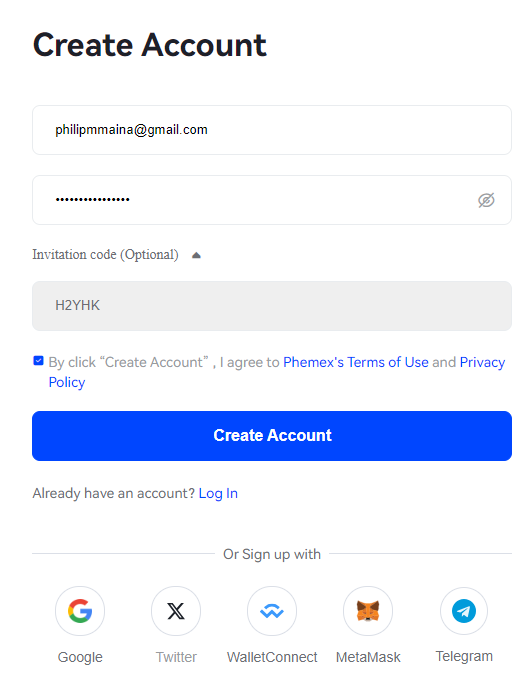
The exchange also allows you to sign up using Google, X (formerly known as Twitter), Telegram, or connecting web3 wallets like WalletConnect and MetaMask.
Clicking the “Create Account” opens a window to input a code sent to the email address to help verify the email. Instead of copying code from your email, you can choose to click the link in the email to verify the email address.
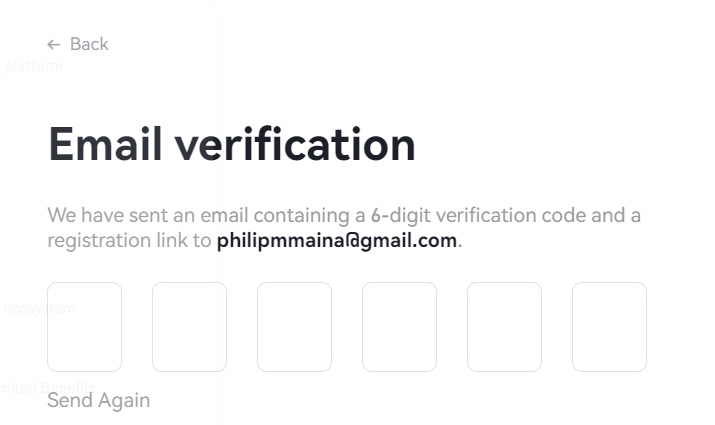
How to Verify a Phemex Account
An unverified account hinders you from accessing a few areas of the exchange such as the withdrawal section. You can withdraw without any KYC verification, but if you want to withdraw up to 2 million USD, you need to get KYC verified. To get verified, click your profile avatar at the right-hand side of the homepage and select “Verification.”
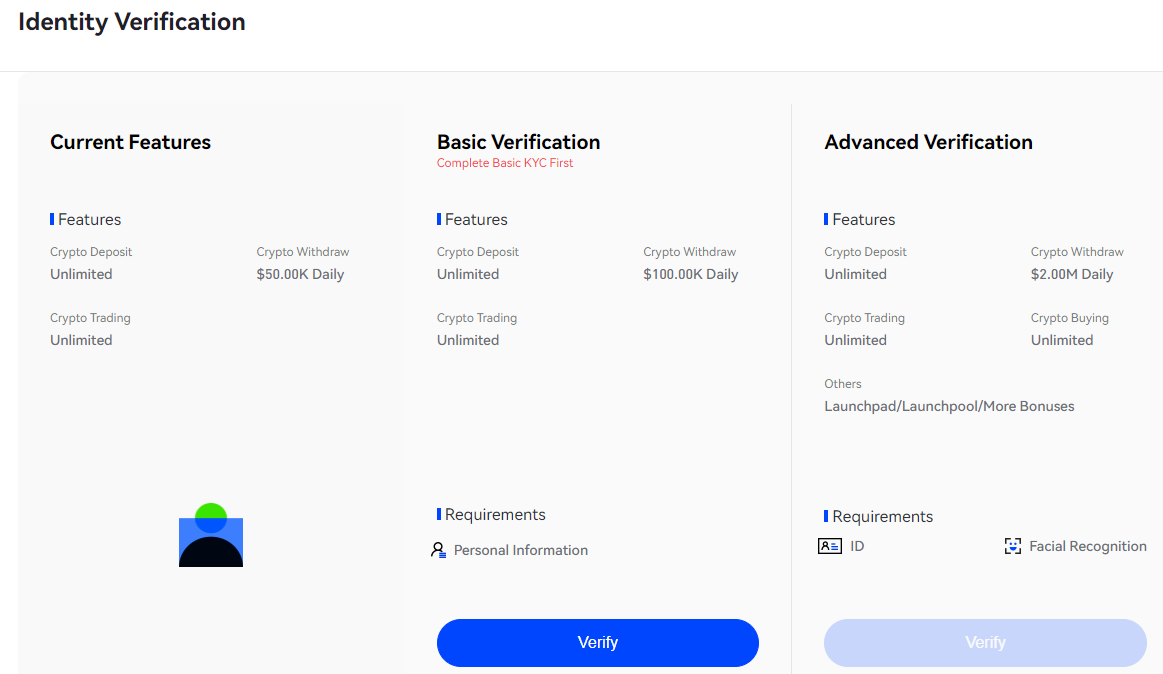
Under “Basic verification” click “Verify.” On the window that pops up, provide basic information such as your country, name, phone number, the type of government-issued document you wish to use, and the ID number.
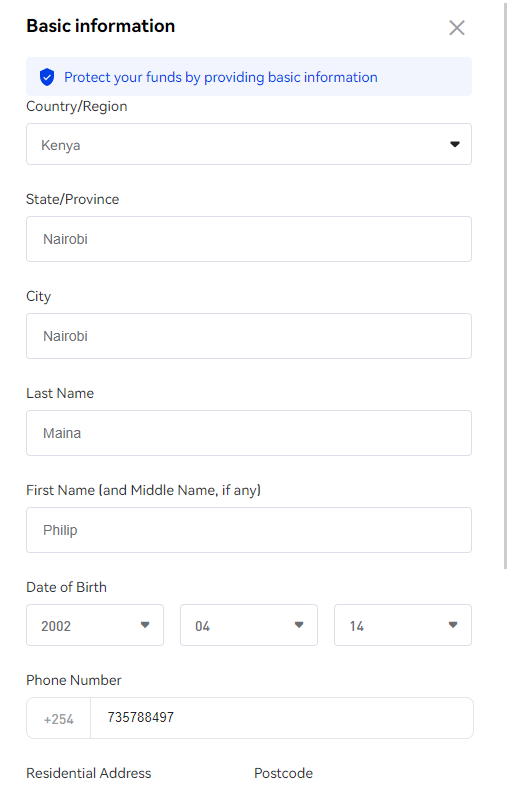
Click “Submit.” Confirm the details by clicking “Confirm.” Agree to the terms on the open window and hit “Start.”
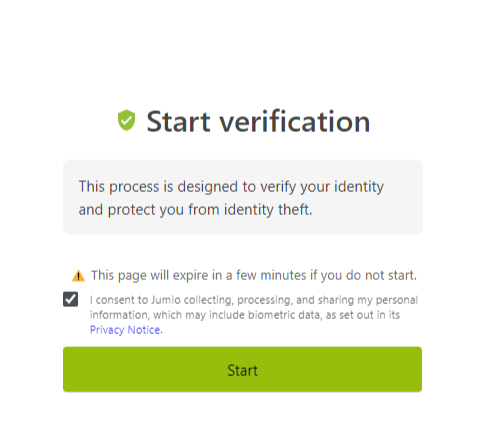
Select your country and the ID type. Choose whether to take the ID’s photo using your mobile phone or your computer’s webcam. Select “Start”, follow the instructions, and wait for Phemex to verify the ID.
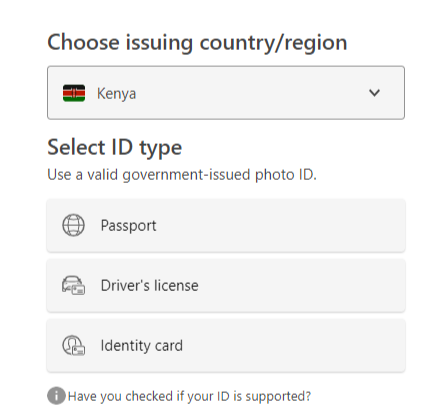
How to Claim the $8,800 Welcome Bonus
To claim the bonus, hover over “promotions” at the middle-top part of the homepage and head to “Rewards Hub” to see the tasks you need to complete to get the $8,800 welcome bonus. For example, your first deposit of at least $50 USDT earns you up to 1,500 USDT in rewards. This bonus is only available if you signed up using an affiliate link.
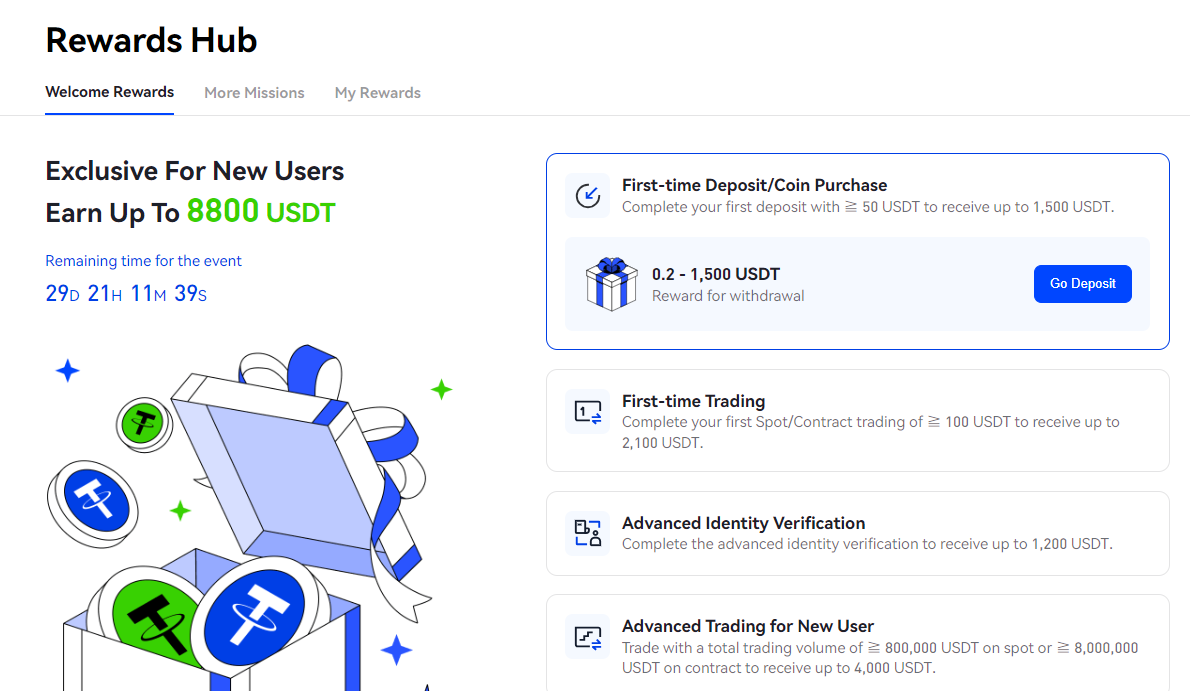
How to Deposit Funds into Phemex
At the top right-hand side of the home page, click “Deposit.” Choose whether it's an “Onchain” or a “Web3 Wallet” deposit. Let’s select the on-chain option to deposit funds from an external wallet.
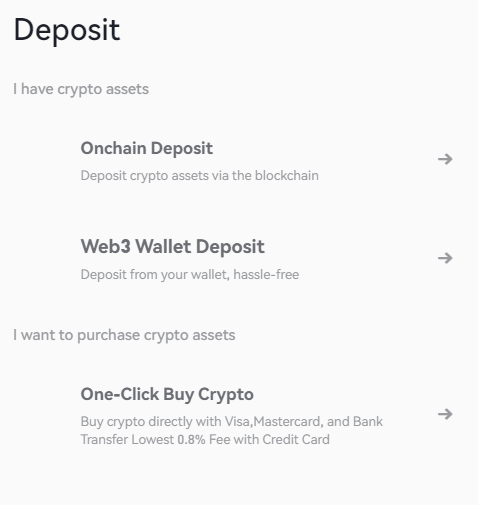
Specify the coin you want to deposit and the network/blockchain you wish to use. This generates a deposit address both as a QR code and plain text. Copy this code or scan the QR code from your external wallet.
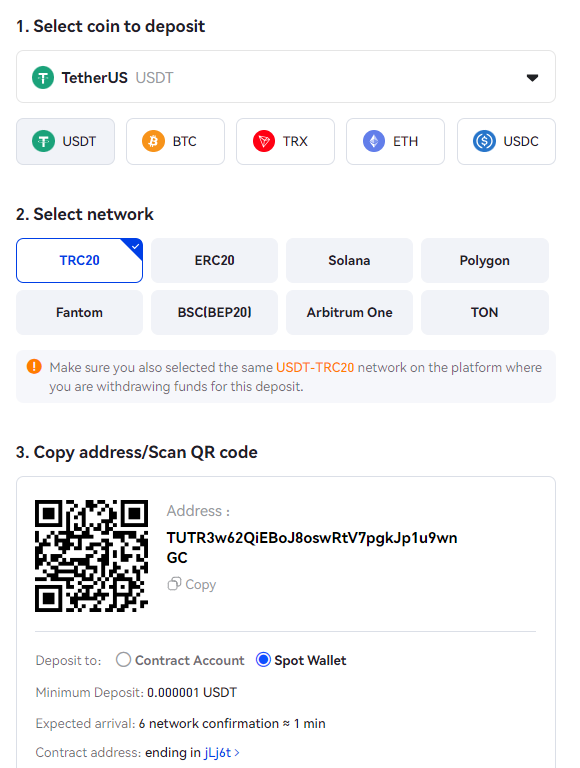
Remember to specify whether you want the funds deposited in your “Contract Account” or “Spot Wallet” at the bottom of the deposit page.
Conclusion
Creating, verifying, and depositing funds into a Phemex exchange account is straightforward. The exchange’s close to $9,000 in new user rewards makes the platform a worthy destination for both new and experienced cryptocurrency traders. Claiming the rewards is also simple adding to the reasons why you should start using Phemex. Users can easily register without needing to fully verify their account with KYC.
If you want to start trading on Phemex, you can start by creating an account here.